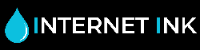How To Effectively Manage Ink Cartridge Supplies
When consumers and businesses search the market for a new printer, it is easy to be swayed by an enticing retail price.
Models that are in the sale will easily catch the eye and it is easy to purchase hardware on impulse without checking their running costs, which can easily mount up and result in extra expenses that can be difficult to handle.
Before buying a printer, purchasers should consider how often they will be using the machine, as they can then begin to calculate their overall running costs and start to outline a budget.
Although people may be predisposed to particular manufacturers because of past experiences, it is wise to explore the market fully and look at all available options. While there may be a machine that people are fond of, it is important to be financially astute.Rather than buying a spectacular, dynamic machine that boasts capabilities you do not need, it would be better to buy a model providing the necessary tools but without any superfluous extras.
For example, consumers may not have much photo or A3 printing in mind, meaning it would be a wiser move to buy a standard multi-function printer (MFP) that simply offers basic printing, scanning and photocopying options.
Font type makes a difference
Often, the font type chosen for a particular document can make a big difference in the amount of ink used. If the font is smaller and carries a basic design, the user will be less likely to use up a higher amount of ink, whereas larger and more stylish types of writing will often use up a larger amount, pushing up costs significantly.
With this in mind, fonts such as Times New Roman and Arial could have an impact on the amount of time spent between restocking ink cartridges, while ensuring black ink is used as opposed to other colours.
Buying compatible ink and toner cartridges
Rather than purchasing cartridges from manufacturers, consumers should consider using third parties to supply their ink, with many companies and websites manufacturing non-OEM ink that offer good quality for consumers and businesses alike.
Many of these options offer fantastic print outs at a percentage of the price usually paid for official, authenticated inks.
Using print preview to stop ink wastage
Often, users print immediately from a document or website without taking into account how the page is formatted by their machine, which can lead to needless blocks of ink appearing on paper.
Over time, this can accumulate and result in a high amount of wastage that could have easily been used to print a number of different documents.
Many websites are not optimised for printing, meaning one page can be stretched out over two or three when it sent to be printed, causing a great inconvenience to those who want to share the document physically.
However, by using the print preview mode, users can see exactly how their document will look and make any necessary changes.
Using the correct applications
It is easy to copy and paste a screenshot into Microsoft Word and send it to print but, while the word-processing software is fantastic for typists, it is sorely lacking when it comes to reproducing images.
Therefore, users should consider using other, more suitable applications. Programs such as Adobe PhotoShop and Microsoft Paint are both more capable at editing images, enabling users to find the right layout for their paper.
Selecting between portrait and landscape can also improve the quality of print-outs, as some images are better served as being in landscape format, while others will look more professional when positioned vertically. Users may not be aware what their default setting is, which could lead to photos being reproduced over more than one sheet of paper, causing significant wastage for printer users.
Posted by Barry Ashmore