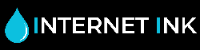Top 5 Best Home Inkjet Printers
It's hard choosing the correct printer for home use, which is why Internet-ink have put together our top five for July 2014.
When buying a printer for your home there are many things you should be thinking of:
- Print Quality - The clarity and boldness of text and the vividness of colours.
- Print Speed - How fast the printer can print a page.
- Cost of Ink - How much the ink actually costs, and if it features individual ink cartridges or 'tri-colour' cartridges.
- Features - Additional features such as WiFi compatibility, duplex, Ethernet, etc.
 Epson Stylus SX115 All In One Printer
Epson Stylus SX115 All In One Printer
The Epson SX115 is a great, affordable little printer for those who simply want to print. Although it doesn't feature Wi-Fi or other extra abilities, the Epson SX115 does what it can do very well. Blacks are crisp, colours are vivid and as it takes the T0711-T0714 ink cartridge set (Cheetah inks) it is very cheap to run. With Internet-ink compatibles the cost per page can get as low as 0.2p per page. Although it prints great prints, the lightweight design of the printer feels a little under-made and its plastic case vibrates noisily when printing. Although it has its flaws, the Epson Stylus SX115 printer is a great buy for its extremely low price.
 Epson Expression XP-610 Small-In-One Printer
Epson Expression XP-610 Small-In-One Printer
The Epson Expressions series is renowned for high build quality and long list of features, and the XP-610 is no different. Full equipped with Wi-Fi Direct, this allows you to print to the printer without even connecting the printer to an existing network. Other useful features the XP-610 has are direct CD/DVD printing (on compatible media) and compatibility with Google Cloud Print. With a print speed of up to 32 pages per minute and a cost per page of only 0.5p per page when you use Internet-ink compatible T2631-T2634 ink series, the XP-610 is a high quality device. As with all things in life you get what you pay for, and the Epson Expression XP-610 Small-In-One Printer is worth the extra expense.
 HP Deskjet 2540 All-In-One Printer
HP Deskjet 2540 All-In-One Printer
The HP Deskjet is an all-round printer that has some great features for a sub-£50 device. The built quality is compact and well-built, but its true strength is its Wi-Fi support which you hardly find in an affordable printer. Although the HP Deskjet 2540 printer features only two cartridges, a black HP 301 and a tri-colour HP 301. Although tri-colour cartridges tend to be inefficient cost wise, the Internet-ink compatible HP 301 XL colour features a cost per page of only 1.5p per page. Although more expensive to run than many of the other printers in this list, and pretty slow print speed of only 5.4pp, the HP Deskjet 2540 makes up for it with ease of use and high print quality.
 Brother MFC-J5910 Printer
Brother MFC-J5910 Printer
One of the more premium printers on our top 5 list, the Brother MFC-J5910 is a large printer than can print up to tabloid size pages (11x17”).Great for a small business, the MFC-J5910 features a large print tray and efficient Brother LC1240 and LC1280XL series that have individual colour cartridges with a cost per page from 0.2p per page. Print quality is not quite up to scratch for photo printing, but text boldness and clarity is spot on. The print, scan, copy and fax MFP features of the Brother MFC-J5910 make this a great space saving device for businesses.
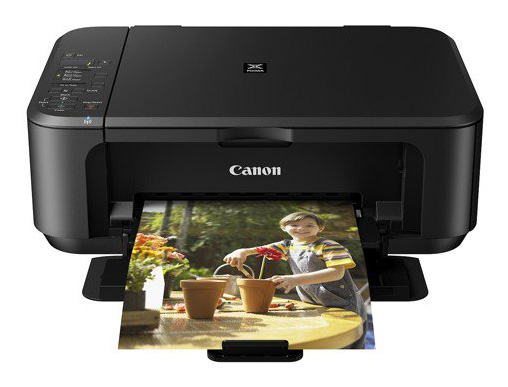 Canon Pixma MG3250 Printer
Canon Pixma MG3250 Printer
Featuring a 4800dpi scanner and copier built in, the Canon Pixma MG3250 is an a-in-one for the home user. Its compact shell, auto-duplex and a fair print speed of 6.5ppm means the MG3250 is great specs for a home office or prolific student. The only down-point of the Canon Pixma MG3250 is the running costs. Putting you back at just under £100 for the printer you would expect the inks to be affordable, but the genuine Canon ink cartridges have a high cost per page. You can mitigate this negative by buying compatibles, which can lower your printing cost considerably. With Wi-Fi built in and compatibility with WPS means the Canon Pixma MG3250 is a doddle to install and get printing straight away.
Posted by James Graves.
James Graves works for Internet-ink and loves anything gadget related.