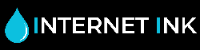How To Fix a Printer Paper Jam
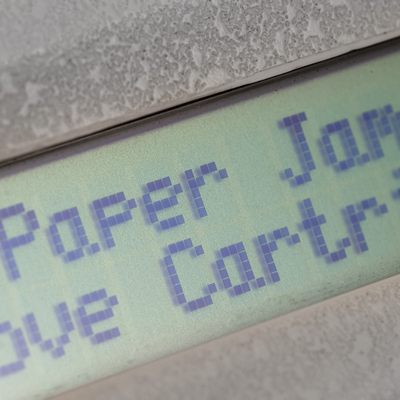
One of the most frequent problems people face when it comes to printers are paper jams. A paper jam is when, for whatever reason, the paper becomes jammed in the printer and nothing can be printed. Paper jams can halt your printing completely. Often, a paper jam is easily fixed without damaging your printer in any way.
Here are Internet-inks steps to follow when fixing a printer paper jam as well as some tips to avoid any future problems.
1. Turn off your printer
It's simple really, as soon as you see there is a problem with your printer, switch it off. This stops the printer damaging itself or you whilst you are trying to fix it.
2. Locate the problem
Open the lid of the printer and have a look around. You'll be able to see where the paper has become crumpled and jammed. Also look for an opening at the rear of the printer. You should be able to get a clear view and locate the source of the problem.
3. Remove the paper
The best way to remove a trapped sheet of paper is to firstly take out all the paper in the tray that is not caught in the jam. Then slowly and gently remove the jammed sheet, pulling it in the direction that your printer prints in.
4. Avoid ripping the paper
If you pull too hard on a trapped sheet of paper and it rips, this could damage your printer. If the paper does rip, try rotating the roller to free up the sheet. Do not try to force it out with a screwdriver as this can cause even more damage to the printer.
5. Turn on your printer again
Once you have taken out all the trapped paper and avoided any rips, you can close the printer's lids and turn the device back on again. Perform a test print to see if your printer is working correctly. If there are still bits trapped in, just repeat the relevant steps to free it.

If your printer is still not functioning and is reporting a problem, then you should contact your printer's manufacturer for further help.
Tips to avoid another paper jam:
- Paper jams are usually caused by the same problem: too many sheets in the paper tray.
- Don't overload how much paper you put in to make it easier for the paper to stay aligned and print free from jamming.
- Don't mix paper types when you print.
Posted by Wayne Hogan