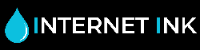7 Ways to Make Ink Cartridges Last Longer
Are you tired of replacing your printers ink cartridges? Whether you are printing at home or the office, with just a few tips from Internet-ink, you can make your ink cartridges last longer saving you both time and money.

1. Ignore Out of Ink Warnings
If you are getting a warning that your printer is out of ink often you can ignore it. In a test, PC World found that ink cartridges still contained from 8 - 45% of their ink when warning messages popped up.
2. Avoid Large Fonts and Bold Text
Large fonts and bold text needs more ink to print, so pick a small text like Arial or New Courier and switch off bold.
3. Use a Small Font Size
Changing the font and font size could make your ink last a lot longer. The bigger the font, the more ink you will use. Pick a 12 point font instead of a 14 point and save ink.
4. Proofread Before You Print
Have a quick look for mistakes before you print to avoid having to reprint.
5. Change Your Printer Settings
Sometimes factory defaults can make printers consume more ink than they need to. It’s easily changed though. On a Windows computer:
- Click start
- Select printers
- Right click on your printer and select printer preferences
- You can set print quality to draft, set colour to print in grayscale and set document options to print multiple pages per sheet, all of which will save your ink.
6. Use Print Preview
Click print preview before you print anything and check you are printing what you want to print. This can save you time and ink on reprinting.
7. Check for Clogged Nozzles
If your printer has stopped printing properly it may not be down to the ink cartridge. Check the nozzles are not clogged up, simply remove the cartridge from your printer, wipe the bottom with a damp paper towel and reinstall.