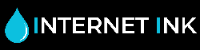Epson Compatible Ink Cartridges Not Recognized
23/01/2024
Question :
My new Epson Compatible ink cartridge is not recognized by my printer ?
Answer :
1. Remove the cartridges from your machine with the printer on. If you are required to follow prompts on screen to change a cartridge make sure you do follow them, otherwise you should be able to simply lift the lid or press a specific button to get your carriage to slide across. NEVER pull the carriage across to change a cartridge as your printer will not recognise that anything has changed. All you will do is cause damage to your printer.
2. Turn your printer off from the mains (remove the plug from the wall) and wait for a 60 minutes or longer. Doing this will give your printer a chance to clear the error it had and power down correctly. Turn your printer back on and wait for it to settle down and warn of a missing cartridges.
3. Re-install the cartridges individually. If multiple cartridges have been rejected I would recommend installing them individually and ensuring the cartridge is being recognised by the printer before repeating the process for the next cartridge.
4. It has been known for some printers to need this process to be repeated up to 5 times.