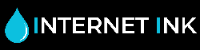HP 301 Ink - High Capacity Compatibles
Shop Amazing Prices on HP 301 Ink Cartridges at Internet Ink. Our Compatible HP 301 black and 301 colour cartridges both come with 18ml of Premium Ink, over double that of the Original 301XL cartridges. So you can Print for Longer, without having to replace your HP inks .
Switching from Original to Compatible HP 301 Ink doesn't mean compromising on quality. With over 20 Years of Expertise, we know that our Premium Ink will work perfectly in your HP Printer.
Trust Internet Ink for all your HP 301 and HP 301XL Ink!
HP 301 Ink Cartridges With Delivery Included :
10 MatchesCompatible HP 301XL Ink Cartridge Multipack - 3 Inks
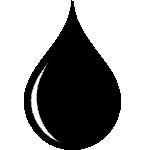 Black
Black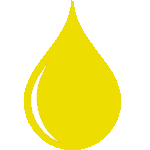 Yellow
Yellow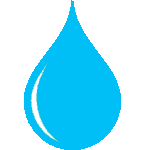 Cyan
Cyan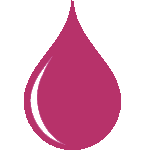 Magenta
Magenta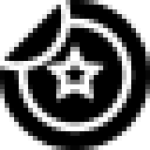 Condition
Condition.png) Guarantee
Guarantee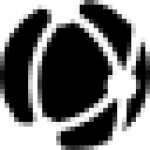 Product Group
Product Group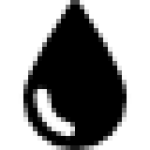 Product Type
Product Type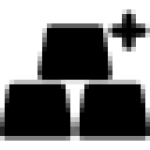 Quantity
Quantity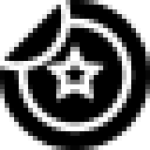 Condition
Condition.png) Guarantee
Guarantee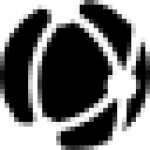 Product Group
Product Group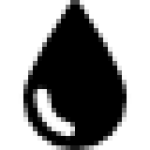 Product Type
Product Type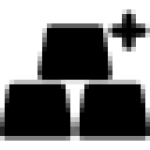 Quantity
Quantity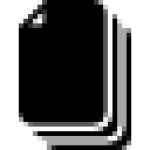 Page Yield
Page Yield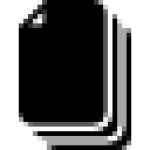 Page Yield
Page YieldCompatible HP 301XL Ink Cartridge Multipack - 2 Inks
 Colour
Colour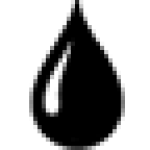 Black
Black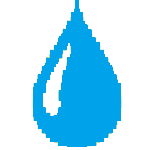 Cyan
Cyan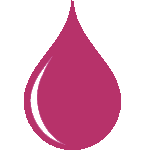 Magenta
Magenta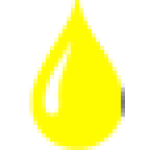 Yellow
Yellow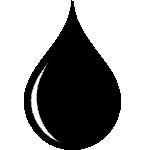 Black Capacity
Black Capacity CMY Capacity
CMY Capacity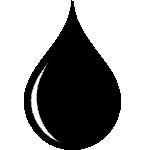 Black
Black CMY
CMY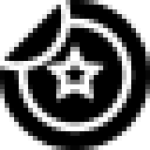 Condition
Condition.png) Guarantee
Guarantee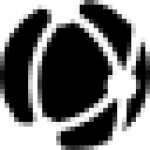 Product Group
Product Group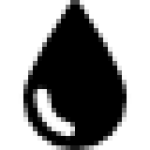 Product Type
Product Type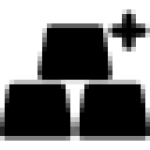 Quantity
Quantity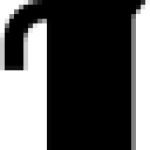 Capacity
Capacity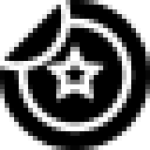 Condition
Condition.png) Guarantee
Guarantee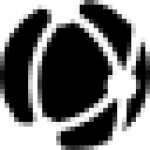 Product Group
Product Group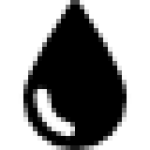 Product Type
Product Type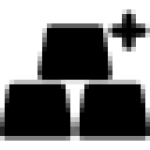 Quantity
Quantity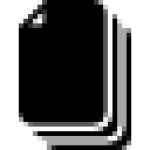 Page Yield
Page Yield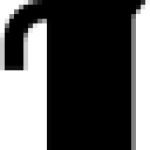 Capacity
Capacity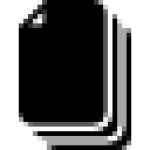 Page Yield
Page YieldCompatible HP 301XL Black Ink Cartridge
 Colour
Colour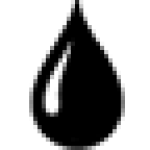 Black
Black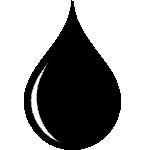 Black Capacity
Black Capacity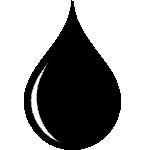 Black
Black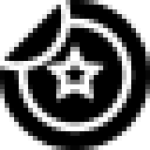 Condition
Condition.png) Guarantee
Guarantee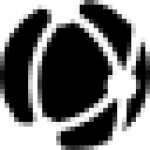 Product Group
Product Group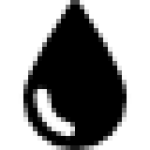 Product Type
Product Type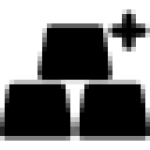 Quantity
Quantity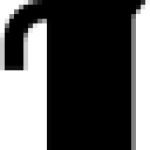 Capacity
Capacity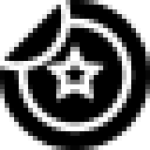 Condition
Condition.png) Guarantee
Guarantee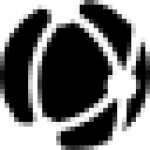 Product Group
Product Group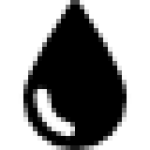 Product Type
Product Type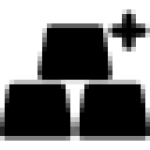 Quantity
Quantity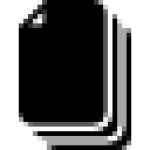 Page Yield
Page Yield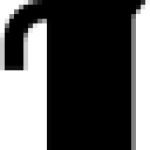 Capacity
Capacity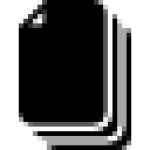 Page Yield
Page YieldCompatible HP 301XL Colour Ink Cartridge
 Colour
Colour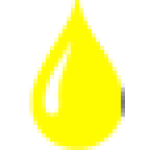 Yellow
Yellow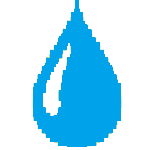 Cyan
Cyan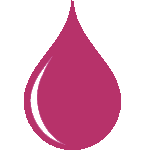 Magenta
Magenta CMY Capacity
CMY Capacity CMY
CMY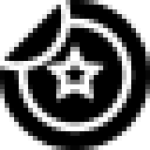 Condition
Condition.png) Guarantee
Guarantee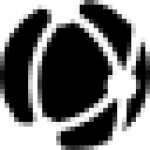 Product Group
Product Group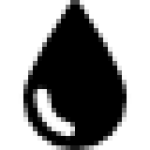 Product Type
Product Type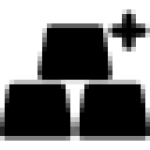 Quantity
Quantity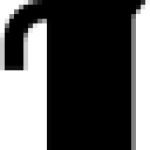 Capacity
Capacity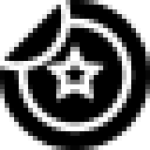 Condition
Condition.png) Guarantee
Guarantee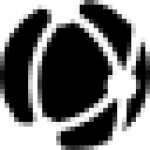 Product Group
Product Group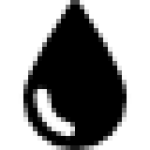 Product Type
Product Type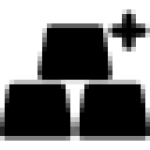 Quantity
Quantity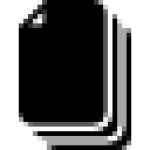 Page Yield
Page Yield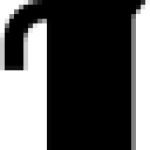 Capacity
Capacity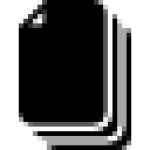 Page Yield
Page YieldHP 301 Original Black + Colour Multipack Ink Cartridges BK/C/M/Y
 Colour
Colour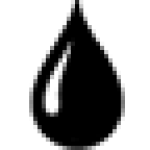 Black
Black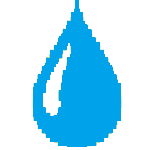 Cyan
Cyan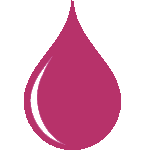 Magenta
Magenta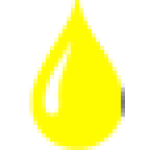 Yellow
Yellow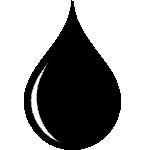 Black Capacity
Black Capacity CMY Capacity
CMY Capacity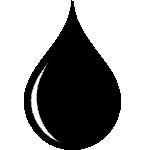 Black
Black CMY
CMY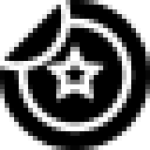 Condition
Condition.png) Guarantee
Guarantee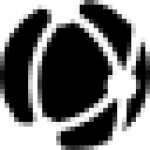 Product Group
Product Group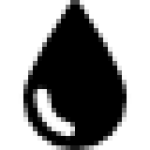 Product Type
Product Type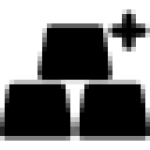 Quantity
Quantity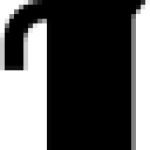 Capacity
Capacity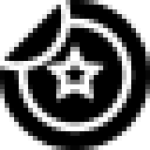 Condition
Condition.png) Guarantee
Guarantee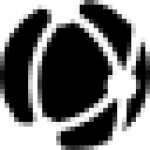 Product Group
Product Group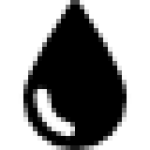 Product Type
Product Type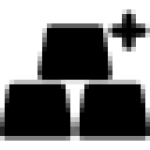 Quantity
Quantity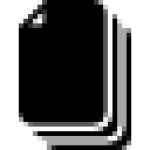 Page Yield
Page Yield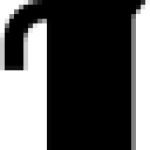 Capacity
Capacity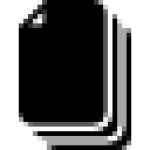 Page Yield
Page YieldHP 301 Original Ink Cartridge Black 3ml
 Colour
Colour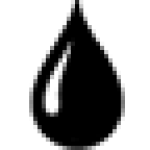 Black
Black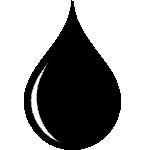 Black Capacity
Black Capacity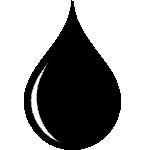 Black
Black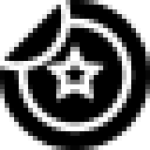 Condition
Condition.png) Guarantee
Guarantee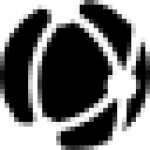 Product Group
Product Group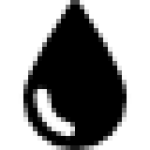 Product Type
Product Type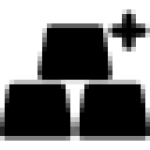 Quantity
Quantity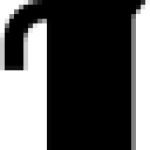 Capacity
Capacity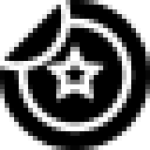 Condition
Condition.png) Guarantee
Guarantee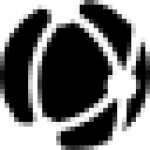 Product Group
Product Group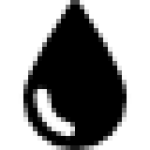 Product Type
Product Type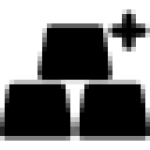 Quantity
Quantity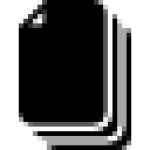 Page Yield
Page Yield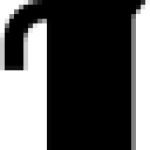 Capacity
Capacity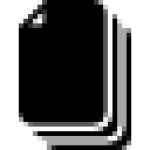 Page Yield
Page YieldHP 301 Original Ink Cartridge Colour 3ml
 Colour
Colour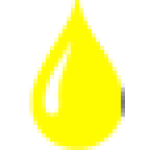 Yellow
Yellow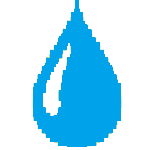 Cyan
Cyan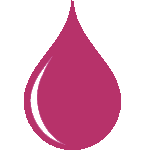 Magenta
Magenta CMY Capacity
CMY Capacity CMY
CMY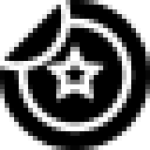 Condition
Condition.png) Guarantee
Guarantee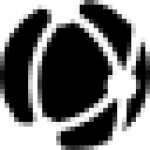 Product Group
Product Group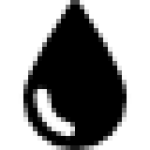 Product Type
Product Type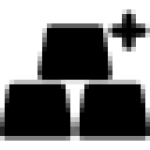 Quantity
Quantity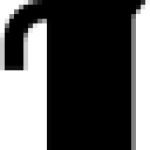 Capacity
Capacity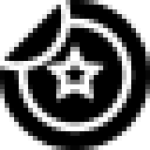 Condition
Condition.png) Guarantee
Guarantee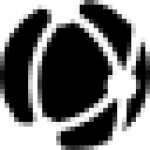 Product Group
Product Group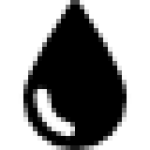 Product Type
Product Type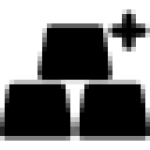 Quantity
Quantity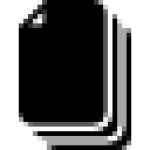 Page Yield
Page Yield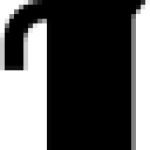 Capacity
Capacity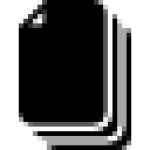 Page Yield
Page YieldHP 301XL Original High Capacity Black + Colour Multipack Ink Cartridges
 Colour
Colour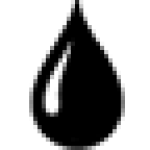 Black
Black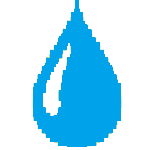 Cyan
Cyan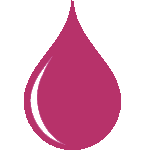 Magenta
Magenta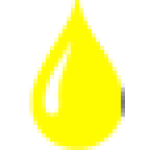 Yellow
Yellow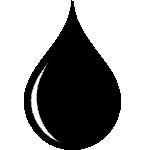 Black Capacity
Black Capacity CMY Capacity
CMY Capacity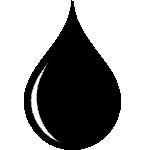 Black
Black CMY
CMY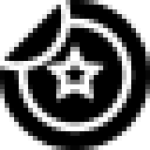 Condition
Condition.png) Guarantee
Guarantee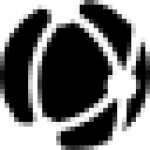 Product Group
Product Group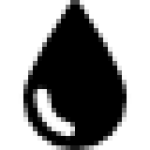 Product Type
Product Type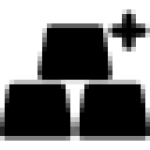 Quantity
Quantity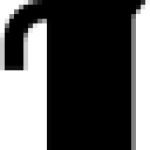 Capacity
Capacity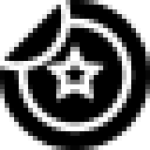 Condition
Condition.png) Guarantee
Guarantee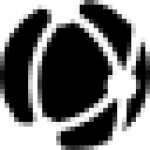 Product Group
Product Group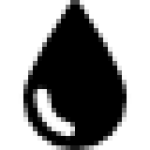 Product Type
Product Type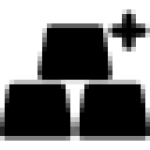 Quantity
Quantity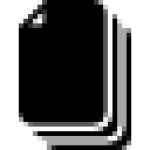 Page Yield
Page Yield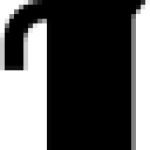 Capacity
Capacity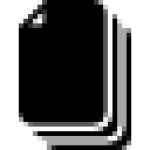 Page Yield
Page YieldHP 301XL Original Ink Cartridge Black 8ml
 Colour
Colour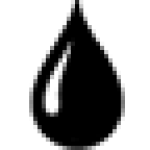 Black
Black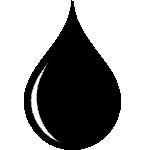 Black Capacity
Black Capacity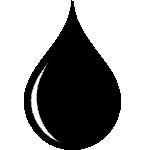 Black
Black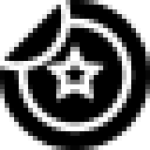 Condition
Condition.png) Guarantee
Guarantee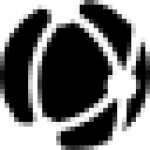 Product Group
Product Group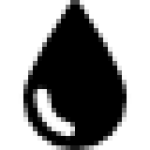 Product Type
Product Type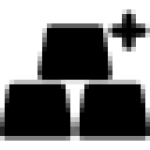 Quantity
Quantity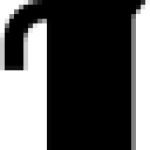 Capacity
Capacity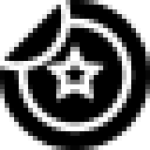 Condition
Condition.png) Guarantee
Guarantee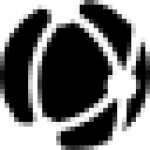 Product Group
Product Group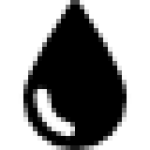 Product Type
Product Type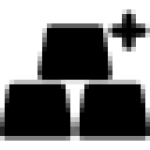 Quantity
Quantity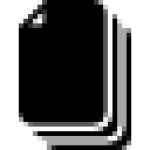 Page Yield
Page Yield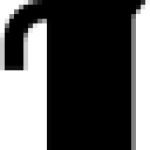 Capacity
Capacity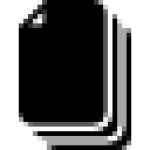 Page Yield
Page YieldHP 301XL Original Ink Cartridge Colour 6ml
 Colour
Colour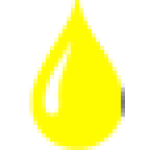 Yellow
Yellow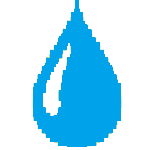 Cyan
Cyan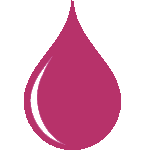 Magenta
Magenta CMY Capacity
CMY Capacity CMY
CMY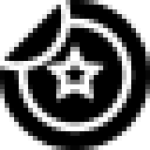 Condition
Condition.png) Guarantee
Guarantee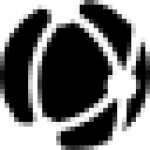 Product Group
Product Group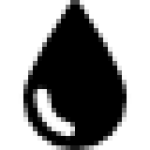 Product Type
Product Type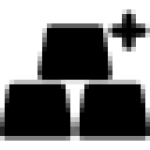 Quantity
Quantity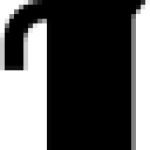 Capacity
Capacity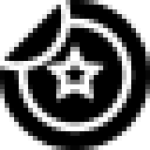 Condition
Condition.png) Guarantee
Guarantee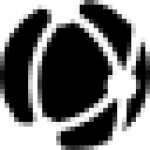 Product Group
Product Group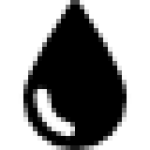 Product Type
Product Type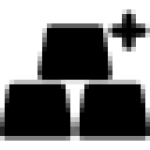 Quantity
Quantity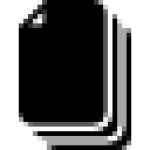 Page Yield
Page Yield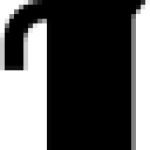 Capacity
Capacity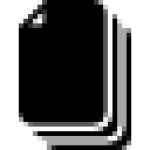 Page Yield
Page Yield