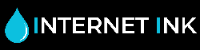How to Save on Printer Ink
Everybody wants to save money and this is even truer when it comes to printer ink, especially with some brands charging excessive amounts for ink cartridges.
Luckily we have put together a few tricks on how to save on printer ink.
How to Save on Printer Ink?
The Printer
The first thing to take into account when you are looking at reducing the cost of printing, is the printer. Some printers are just simply more wasteful than others.A perfect example of this is printers that use tri-colour cartridges (2 ink cartridges in your printer).
In most cases these tricolour ink cartridges have three colours in one ink cartridge. So when one colour runs out your have to replace the cartridge.
If a tri-colour cartridge says it has 6ml of ink, in reality it has three 2ml reservoir.
If one of these inks runs out the cartridge will display as empty. This despite the fact you could still have more than half the ink left in the other two colours.
Cost Per Page
Something else that is important to take in to consideration when looking for a printer is the cost per page.A concern for many print users, especially business user that have a high print volume, is a high cost per page.
Generally ink and toner costs tend to be related to the cost of the machine itself. For example: high-end laser printers often have very low costs per page. Budget-friendly inkjets printers often have higher ink costs.
Print Preview
It’s important to remember to double check what you are about to print before you print it off, a quick look at a print preview can help prevent printing out unnecessary pages.If you are printing off a website you could accidentally end up printing off all the comments or terms and conditions by mistake. This would be a massive waste of ink and money.
This is a great habit to pick up, always check the “Print preview” before you print anything, this will just give you a preview of what the document will look like once it has been printed. It’s always a good idea to double check the formatting, this help cuts out needless reprints.
Do you really need to print?
Being conscious about what you’re printing and utilizing tools such as print selection can help avoid unnecessary wastage of ink.With mobile devices being part of everyday life and being used more often in the work place, it’s important to think if it’s necessary to print off a document or could it be just sent as an email?
Printer Settings
Finally, it always worth checking your print setting to see if it will allow you to select a Quick Print or Draft version of a document.These modes use less ink and can be perfect for document printing that doesn’t require them to be in high quality.
Although this will give the print a slight faded look than usual, it is still clear enough to read and can be ideal for business users as it prints much faster whilst saving on ink.
One of the growing costs in the modern office is the cost of ink cartridges, toner cartridges and paper for printers.
It is impossible to avoid these costs, but it is possible to reduce them and make them more manageable.
Change printer properties
You can save money by reducing how much ink and toner your device prints with.
In your printers properties section on its software, you can change your options to print in Draft mode.
By printing in Draft mode, only a selected amount of dots are used to make up the image, but importantly they are still readable. This process not only reduces how much ink is used, it also makes printing documents quicker.
Use Compatible Ink
You can use compatible ink and toner cartridges instead of original manufacturer cartridges. These cartridges are made by third party manufacturers and produce the same quality results as original cartridges, but for a much reduced price. Compatible ink cartridges have been tested and are often even made from recycled original cartridges, so they guarantee function with your printer.
Use High Capacity cartridges
You can buy High Capacity or XL forms of ink cartridges so your ink lasts longer. These cartridges, available in both original and compatible cartridges contain more ink than standard capacity cartridges, so you can print more pages for less money.
Use Duplex Printing
You can use duplex printing to print on both sides of a sheet of paper. This can save you up to half on your printer paper costs.
Print More on One Page
You can print more than one page per sheet. For example, if you are printing two A5 documents, you can print them both on one single A4 page to save yourself both time and money.
Grayscale Printing
If you are printing a lot of documents with images and coloured text, ask yourself is it necessary for these things to be in colour? If not it would be worth switching your printing options to greyscale this will only use the black cartridge, helping to save the more expensive colour cartridges.
Recyle Paper
This might seem like a small factor when it comes to saving money, but it really dose add up. Before you throw away any paper just check the back of the sheet, if it’s black and the edges of the sheet aren’t damaged just pop it back in the printer, this helps cut you’re cost and helps the environment.
Smaller page margins
You can decrease your page margins, this means you can fit more on each page thus using less paper, again helping you save time money and the environment!
Fonts
When it comes to fonts you may not realise but some use a lot more ink then others, as well as this some fonts are wider so take up more space on the paper. We found using “Times New Roman” and “Century Gothic were two of the most economically friendly fonts. Whereas “Arial” even though being the default font in a lot of programs used a lot more ink.
Following all of these steps or just a few can dramatically decrease the cost of running your office printer.